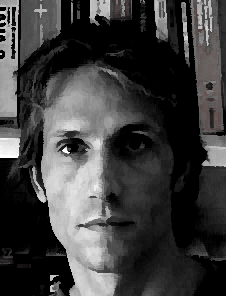Compiler errors and decoupling
With this post I want to share and reason about a brutal tecnique, that helped me when refactoring some code smells.
I could have called this post also Compiler Errors and Refactoring, but I’ll ask you license to use the term decoupling in broad sense.
Scenario
It’s not hard to be called for a consulence and discover customer code into an highly disorganized state.
As a side note people always blame programmers and designers that preceded, and I’m tempted to ask why don’t you attempted to bring some order?. But this question often lacks a concrete reply…
Often customers pretend a fast evaluation of the problem that always resolved in three options:
-
Reverse engineer it, rewrite a specification with TDD and rebuild it (if budget allows)
-
Re-iterate refactorings with the help of your testing framework of choice, a sort of TDR; again with licence, Test-Driven-Refactoring (if budget allows)
-
And if budget doesn’t allow, choose the more diplomatic way to quit (if you can).
Quick Metrics
One of the most generalized code smells I encouter is Contrived complexity (from Wikipedia):
forced usage of overly complicated design patterns where simpler design would suffice
In my expierience this is got with tightly coupling (who inspired post title) and Inappropriate intimacy smell (from Wikipedia):
a class that has dependencies on implementation details of another class
In such cases the first thing I do, is enabling Show All Files from Visual Studio Solution Explorer and start excluding .cs source file from various projects.
There’s no need to explain what happens next. C# compiler start spitting out errors like:
Error 6 The name 'XyzFactory' does not exist in the current context X:\CustProj\Proj1\CoreFeature.cs 326 30 Proj1
Normally errors are not best friend of developers, but in this case the compiler is giving you useful information.
Also if some error can mask others, you’ve a good outlook of the number of times XyzFactory type is used in that codebase.
As always by selecting the File column you can reorder the error list, making even clear in which source file XyzFactory is used.
If the convention of putting one class for file is complied, this is also a list of types that depends on XyzFactory.
Conclusion
Never to mention that such way of proceeding, doesn’t free you from properly anlyze code and use your expierience to measure how the code base differs SOLID principles.