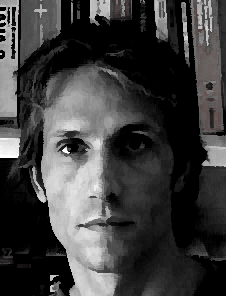Three ways to Azure RM
In latest months I switched from developing applications to designing their build infrastructure on Microsoft Azure. It was quite challenging at the beginning, but it’s a very interesting and rewarding field.
The process of provisioning resources to Azure is handled by ARM (Azure Resource Manager) and can be completely automated.
Despite I’m still learning everyday about this wide and fascinating environment, there’s a couple of interesting things I’d like to share.
Architecture
I was unable to find a part of Microsoft documentation that clearly states that every interaction with ARM (and DevOps too) is achieved by a REST APIs.
Digging into the Az module repository on GitHub, you’ll see a wide usage of Azure SDK through all CmdLets. As stated in the README the SDK directly mirrors Azure service’s REST endpoints. For what I’ve seen a good part of this library is created with automatic code generation.
Az module is the successor of Azure RM that it’s no more extended from 2018 and it will not receive bug fixes after December 2020. See also this article for more informations.
At end of the day the only way to interact with ARM is through its REST API interface. Staying at a higher level we can use Az module, Az CLI and ARM templates.
Az module
Az module should be your first choice to interact with ARM. It’s a cross-platform PowerShell module that allow you to do almost anything. In my experience, despite it’s still limited, I’m pretty sure you’ll be unable to automate some step using Az module APIs. Sometime this may happens for lack of documentation or simply because it’s simply not possible. I also experimented weird behaviours where the same exact input values makes an Az module call to fail, but perfectly works for Az CLI.
At the moment I was developing ARM scripts Az module was missing AAD commands. I’m sure these still don’t exist at moment of publishing of this article. See this GitHub issue about that. The solution was to rely on Az CLI.
It follows a sample snippet of code that initializes an App Service:
$subscriptionId = '************************************'
$group = 'your-res-group'
$location = 'West Europe'
$name = 'your-app-service'
$plan = 'your-app-service-plan'
$properties = @{
alwaysOn = $true
$appProperties.serverFarmId = "/subscriptions/$subscriptionId/resourceGroups/$group/providers/Microsoft.Web/serverfarms/$plan"
}
New-AzResource -ResourceGroupName $group -Location $location -ResourceName $name -ResourceType 'Microsoft.Web/sites' `
-Kind $kind -Properties $properties -Force | Out-Null
I said initializes because you’ll need to configure more things such as CORS, AAD and problably other settings.
Az CLI
Az CLI is a terminal application written in Python that allows ARM interaction using a command line interface. I personally found its documentation a bit better than the one of Az module.
Staying on AAD matter, you can use az webapp auth to configure AAD (and generally authentication and authorization) settings of an App Service. Az CLI is organized in sub commands, the first is normally relative to a domain (such as webapp for App Service or image Virtual machines images) while the second represents an operation such as show, list, update and many others.
In the following snippet (to stay on topic) I’ll show you how to set ADD configuration for an App Service:
$clientId = '************************************'
$clientSecret = '********************************'
$group = 'your-res-group'
$name = 'your-app-service'
$allowedTokens = @('api://********-****-****-****-************')
"az webapp auth update --name $name --resource-group $group --enabled true" +
" --action LoginWithAzureActiveDirectory --aad-client-id $clientId --aad-client-secret $clientSecret" +
" --token-store true --aad-allowed-token-audiences $($allowedTokens -join ' ') | Out-Null" | Invoke-Expression
Execution of az command returns to standard output a JSON text of the altered or inspected resources.
ARM Templates
ARM Templates are JSON files that describe resource(s) to be updated. This is how looks an ARM template that provision an App Service, exported by Visual Studio 2019 (with few changes to parameters names):
{
"$schema": "http://schema.management.azure.com/schemas/2015-01-01/deploymentTemplate.json#",
"contentVersion": "1.0.0.0",
"parameters": {
"name": {
"type": "string"
},
"location": {
"type": "string"
},
"plan": {
"type": "string"
},
"group": {
"type": "string"
}
},
"resources": [
{
"location": "[parameters('location')]",
"name": "[parameters('name')]",
"type": "Microsoft.Web/sites",
"apiVersion": "2015-08-01",
"tags": {
"[concat('hidden-related:', resourceId(parameters('group'),'Microsoft.Web/serverfarms', parameters('plan')))]": "empty"
},
"kind": "app",
"properties": {
"name": "[parameters('name')]",
"kind": "app",
"httpsOnly": true,
"reserved": false,
"serverFarmId": "[resourceId(parameters('group'),'Microsoft.Web/serverfarms', parameters('plan'))]"
},
"identity": {
"type": "SystemAssigned"
}
}
]
}
As you can see it’s possible to make an ARM template parametric. It’s allowed to use expressions to combine parameters values. Details of the overall syntax are described in this document.
Azure DevOps allows you to export a whole resource group or an App Service definition instead of creating it. You can download a template or copy it to clipbloard, but recently it has been added a feature to store templates in a Template Library. There are also other means to generate a template file.
To deploy a template you’ll need a call to New-AzResourceGroupDeployment of Az module:
$group = 'your-res-group'
$templateParams = @{
name = 'your-app-service'
location = 'West Europe'
plan = 'your-plan'
group = $group
}
New-AzResourceGroupDeployment -ResourceGroupName $group -TemplateFile 'C:\ARM\template.json' -TemplateParameterObject $templateParams
You can accomplish the same exact task using Az CLI. In that case you’ll need to use the create sub command of az group deployment:
$group = 'your-res-group'
az group deployment create --resource-group $group --template-file 'C:\ARM\template.json' \
--parameters name=your-app-service location='West Europe' plan=your-plan group=$group
In both cases there are many options in the way you can supply template or parameters, but further deepening would be beyond the scope of this article.
As more as you came confident, you can load an ARM template, modify JSON nodes and save it to a temporary file to feed New-AzResourceGroupDeployment or az group deployment create. Or if you prefer you can directly generate it from scratch. In the latter case, since I’ve experimented problems with PowerShell built-in JSON functions (due to not fixed bugs), I’ll suggest to use a third party library like Newtonsoft Json.NET.
You can’t send again the same template with changes in update mode, you’ll need to destroy the resource before.
Pipelines
The way I’ve designed resources provisioning is through PowerShell scripts invoked via a PowerShell@2 task configured into a DevOps release pipeline.
I created a script for each specific resource type and feed it with an XML definition. At the moment it’s needed to copy and paste the minified source directly into the release variables, but we’re evalutating to stage these files into the repository itself.
Terraform
In matter of resources provisioning I can’t avoid mentioning Terraform. This interesting tool allows you to define resources with its configuration language or through JSON. Then this system can take care of creating, updating or removing resources in idempotency way.
You can opt to use it directly as a CLI application or use HashiCorp Cloud.
I’m still studying it, so I can’t going deep too much (moreover would be beyond the scope of this article). Anyway I can show you a snippet of code to create an App Service:
provider "azurerm" {
version = "=1.44.0"
subscription_id = "************************************"
tenant_id = "************************************"
client_id = "************************************"
client_secret = "********************************"
skip_provider_registration = true
}
resource "azurerm_app_service" "your_app_service" {
name = "your-app-service"
location = "West Europe"
resource_group_name = "your-res-group"
app_service_plan_id = "your-plan"
site_config {
dotnet_framework_version = "v4.0"
scm_type = "LocalGit"
}
}
Conclusion
I suggest you to provision resources starting with a combination of Az module and Az CLI (giving priority to the first) and left ARM templates as last resort. I hope that sharing my experiences with Azure RM could help you save a nice amount of time. So, it’s time to sculpt some cloud!
I want to thank my actual employer Dev4Side, a Gold Microsoft Partner, for allowing me to work in a such interesting field.